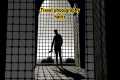Top Tethering Tips | Take and Make Great Photography with Gavin Hoey
14,641 View
Share this Video
- Publish Date:
- 13 January, 2023
- Category:
- Photography
- Video License
- Standard License
- Imported From:
- Youtube
Tags
In these days of wireless everything, it might seem like a strange choice to deliberately tether your camera to a laptop but there are some seriously impressive benefits in doing so. The most obvious reason to tether is possibly the most persuasive, but as photographer Gavin Hoey explains USB tethering offers a lot more than simply seeing your images on a big screen.
Working in his small home studio Gavin starts by running through the basic kit he uses to tether a camera to a tablet PC or laptop. Then he shows how he uses USB tethering to double-check exposure, focus, and the small details in an image before starting a full photo session.
Gavin also has tethering tips for using a second screen to help your models get the perfect pose and to show clients exactly what’s happening on set, something that can be hard for photographers to explain clearly during a busy photo session.
And then there’s one of tethered captures’ hidden secrets, automatically backup images, which Gavin makes use of to create a very quick composite image in Photoshop.
Timestamps and Chapters
0:00 Intro
0:30 Tethering essential information
1:54 Using tethering to check exposure and focus
4:13 Tethered photo session with books
5:01 How tethering can help your model pose
6:35 Tethered photo session with a typewriter
7:09 Using tethering on dynamic photo sessions
8:05 Tethered photo session with falling pages
8:47 Photoshop composite of falling pages
9:33 Conclusions and Subscribe
SUBSCRIBE AND BE PART OF THE ADORAMA FAMILY:
➥ https://www.youtube.com/user/adoramaTV
__________________________________
Be the first to shop our great deals and sales by signing up for emails from Adorama!
https://www.adorama.com/MyAccount/Login
__________________________________
✘ PRODUCTS USED:
Tether Tools Pro 16' USB 2.0 Active Extension Cable
https://www.adorama.com/ttcu1917.html
Tether Tools TetherBLOCK
https://www.adorama.com/tbqr004g.html
Manfrotto TetherGear Laptop Deck
https://www.adorama.com/bgltsa4301b.html
Tether Tools AeroTab
https://www.adorama.com/ttatl4.html
OM SYSTEM OM-1
https://www.adorama.com/iomom1.html
Olympus M.Zuiko 45mm f/1.2
https://www.adorama.com/iom4512.html
Olympus 12-40mm f/2.8 Pro
http://www.adorama.com/iom1240b.html
Flashpoint XPLOR 300 Pro
https://www.adorama.com/fplfx300ptb.html
Flashpoint eVOLV 200 Pro
https://www.adorama.com/fplfev200pk1.html
Flashpoint R2 Pro Transmitter
https://www.adorama.com/fprrr2proo.html
Kupo 20" Master Raiser C-Stand
https://www.adorama.com/kuks703712.html
Flashpoint 10’ C-Stand and Grip Arm
https://www.adorama.com/fplsc.html
SmallRig RA-R6090 23.6x35.4" Rectangular Softbox
https://www.adorama.com/sr3930.html
Manfrotto EzyFrame Vintage Background Kit, 6.5x7.5', Tobacco
https://www.adorama.com/lsllb7926.html
#tether #photographytutorial #adorama
__________________________________
❐ LET'S GET SOCIAL ❏
➥ Facebook https://www.facebook.com/adorama/
➥ Instagram https://www.instagram.com/adorama/
➥ Twitter https://twitter.com/adorama
➥ Twitch https://www.twitch.tv/adoramaxp
➥ Adorama Music https://www.youtube.com/adoramamusic
❐ MORE ADORAMA ❏
➥ Shop https://www.adorama.com/
➥ Blog https://www.adorama.com/alc/
➥ Live Events https://www.adorama.com/g/42-live
➥ Create No Matter What https://www.adorama.com/g/create-no-matter-what
➥ Podcast https://www.adorama.com/g/adorama-podcast#
__________________________________
Follow Gavin on
https://www.instagram.com/thegavinhoey
Model: Chloe Kerley
https://www.instagram.com/chloemkerley
__________________________________
THANKS SO MUCH FOR WATCHING!